You can manipulate the entire form of a composite solid or the original forms that make up the composite.
You can select a composite solid in a drawing and move, scale, or rotate the solid using grip modes or grip tools.
You can also select the original individual forms of a composite solid by holding down the CTRL key. If the original solid form is a solid primitive, grips are displayed that allow you to change shape and size of the primitive form within the composite.
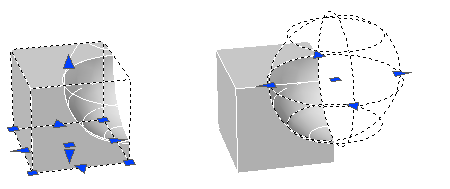
If the selected individual form does not contain its history, you can move, rotate, scale, or delete the form.
A composite solid may be made up of other composite solids. You can select the original individual forms of composites within composites by holding down the CTRL key and continuing to click on the forms.

You can also change the size and shape of composite solids by clicking and dragging grips on individual faces, edges, and vertices. For more information, see Select and Modify 3D Subobjects.