By default, 3D solids record a history of their original forms. This history allows you to see the original forms that make up composite solids.
For composite solids, set the Show History property to Yes to display wireframes of the original forms (in a dimmed state) of the original individual solids that make up the composite.
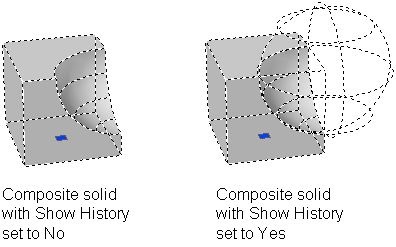
Displaying a composite solid’s history is useful when modifying composite solids. Grips are displayed on the original forms that make up the composite. For more information about using grips to manipulate composite solids, see Manipulate Composite Solids.
You can use the SHOWHIST system variable to override the Show History property setting in the Properties palette.
In order for a composite solid to record a history of its original parts, the original individual solids must have their History property set to Record. This property is set to Record by default, but can be changed in the Solid History area of the Properties palette or through the SOLIDHIST system variable.
You can remove the history of a composite solid by selecting the solid and changing its History property setting to None. You can also use the BREP command to remove the history from an individual or a composite solid. Once a solid’s history has been removed, the solid’s original parts cannot be selected and modified. You can then change the solid’s History setting back to Record, restarting the solid’s history from scratch.
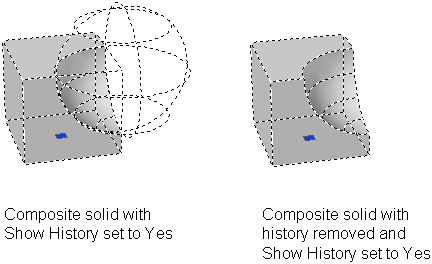
Removing a composite solid’s history can be useful when you are creating very complex composite solids. For example, you might need to create a complex composite solid that will serve as the base for additional composite solids. Once you’ve completed the base form, you can remove the history. Then you can set the History property back to Record, so the forms of additional objects that you add to the composite can be edited later.