With the REVOLVE command, you can create a solid or surface by revolving open or closed objects about an axis. The revolved objects define the profile of the solid or surface.

If you revolve a closed object, the result is a solid. If you revolve an open object, the result is a surface.
You can revolve more than one object at a time.
When you revolve objects, you can specify any of the following as the axis about which to revolve the objects:
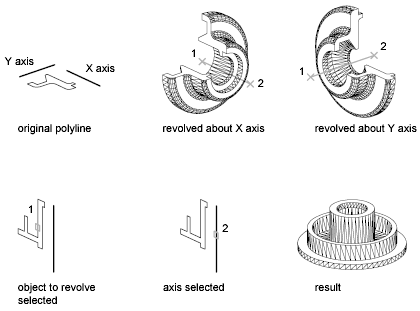
You can use the following objects when you use REVOLVE:
|
Objects that Can Be Revolved |
Objects that Can Be Used as an Axis of Revolution |
|---|---|
|
Line |
Line |
|
Arc |
Linear polyline segment |
|
Elliptical arc |
Linear edge of a surface |
|
2D polyline |
Linear edge of a solid |
|
2D spline |
|
|
Circle |
|
|
Ellipse |
|
|
3D faces |
|
|
2D solid |
|
|
Trace |
|
|
Region |
|
|
Planar surface |
|
|
Planar face of solid |
|
If you want to create a solid using a profile made up of lines or arcs that meet a polyline, use the PEDIT Join option to convert them to a single polyline object before you use REVOLVE. If you don’t convert these objects to a single polyline, a surface will be created when you revolve them.
You cannot use REVOLVE on objects contained within a block or polylines that have crossing or intersecting segments.