AutoCAD 2008 User's
Guide > Work with 3D
Models > Create 3D
Models > Create 3D Solids and
Surfaces >
Create Solids and Surfaces from Objects
You can create surfaces from existing objects in your drawing.
With the CONVTOSURFACE command, you can convert any of the following objects into surfaces:
You can create surfaces from 3D solids with curved faces, such as a cylinder, with the EXPLODE command.
You can use the PLANESURF command to create a planar surface. Use either of the following methods:
When you specify the corners of the surface, the surface is created parallel to the workplane.
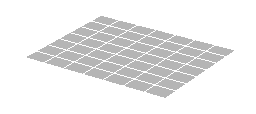
You can use the CONVTOSOLID command to convert the following objects into extruded 3D solids:
The DELOBJ system variable controls whether the objects you select are automatically deleted when the surface is created or whether you are prompted to delete the objects.