Press or Pull Bounded Areas
You can press or pull bounded areas by pressing and holding CTRL + ALT, and then picking the area. The area must be bounded by coplanar lines or edges.
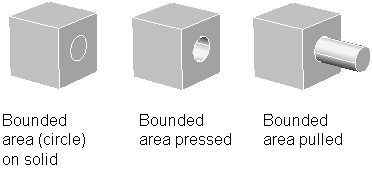
You can press or pull bounded areas that are defined by the following types of objects:
Click the Play arrow to start the animation.
When you press or pull a bounded area, you cannot taper it. You can, however, select the edges of the bounded area after it’s been pressed or pulled and manipulate the edges to achieve the same effect.
Through the IMPLIEDFACE system variable, you can specify whether or not bounded area can be detected and pressed or pulled.