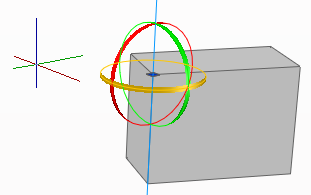The rotate grip tool allows you to rotate objects and subobjects freely or constrain the rotation to an axis.
After you’ve selected the objects and subobjects that you want to rotate, you place the grip tool anywhere in 3D space. This location (indicated by the center box [or base grip] of the grip tool) sets the base point for the movement and temporarily changes the position of the UCS while you rotate the selected objects.
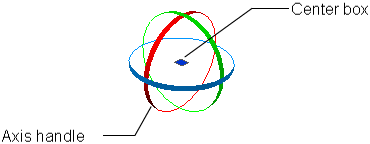
You then rotate the objects freely by dragging outside the grip tool or specify the axis to which you will constrain the rotation.
Constrain the Rotation to an Axis
You can use the rotate grip tool to constrain the rotation to an axis. You hover the cursor over one of the axis handles on the grip tool until it turns yellow, and the yellow vector displays aligned with the axis. Then you click the axis line.
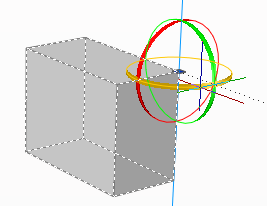
Now when you drag the cursor, the selected objects and subobjects will rotate about the base point along the specified axis. You can click or enter a value to specify the angle of the rotation.