Grip tools are icons that you use in a 3D view to easily constrain the movement or rotation of a selection set of objects to an axis or a plane.
There are two types of grip tools: the move grip tool and the rotate grip tool.
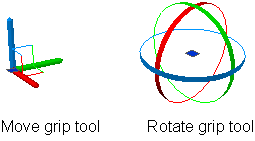
You display grip tools with the 3DMOVE or 3DROTATE commands or by clicking the 3D Move or 3D Rotate buttons on the dashboard.
A grip tool can be placed anywhere in 3D space. This location (indicated by the center box [or base grip] of the grip tool) sets the base point for the movement or rotation. This is equivalent to temporarily changing the position of the UCS while you move or rotate the selected objects. You then use the lines (axis handles) on the grip tool to constrain the movement or rotation to an axis or plane.
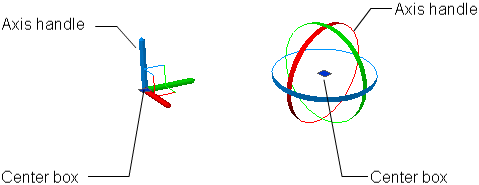
When you select objects first, and then click an axis handle and start moving the selected objects, you can press SPACEBAR to change to the rotate grip tool. You can press SPACEBAR again to change back to the move grip tool. When you change grip tools this way, the movement remains constrained to the selected axis.
When you start the 3DMOVE or 3DROTATE command before selecting objects, the grip tool is attached to the cursor after you’ve created your selection set. You can then click to place the grip tool anywhere in 3D space. You can relocate a grip tool by clicking it’s center box (base grip) and then clicking to specify a new location.
Grip tools are only displayed in a 3D view with a 3D visual style applied. If you have the 2D Wireframe visual style applied, 3DMOVE and 3DROTATE will automatically change the visual style to 3D Wireframe.
By default, when you select objects first and then start the 3DMOVE or 3DROTATE command to display a grip tool, the move grip tool displays and is located at the same location as the UCS and aligned with it. You can use the GTLOCATION system variable to set the default initial location for grip tools.
You use the GTAUTO system variable to specify whether or not grip tools display automatically when selecting objects before starting a command in a 3D view set to a 3D visual style.
The GTDEFAULT system variable controls whether or not the 3DMOVE and 3DROTATE commands start automatically when the MOVE and ROTATE commands (respectively) are started in a 3D view. By default, the 3DMOVE and 3DROTATE commands do not start automatically when the MOVE and ROTATE commands (respectively) are started in a 3D view.