AutoCAD 2008 User's
Guide > Work with 3D
Models > Modify 3D Solids
and Surfaces > Add Edges and Faces
to Solids >
Add Edges and Faces to Solids
 Solid
Editing
Solid
Editing  Imprint EdgesAt the Command prompt, enter
imprint.
Imprint EdgesAt the Command prompt, enter
imprint.
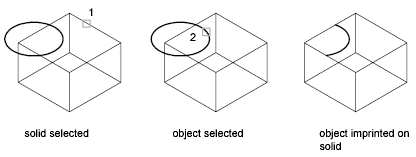
 Toolbar: Solid
Editing
Toolbar: Solid
Editing 
 Dashboard: 3D Make panel,
Imprint
Dashboard: 3D Make panel,
Imprint