You can create solids and surfaces by extruding selected objects. Use the EXTRUDE command to create a solid or surface from a common profile of an object.
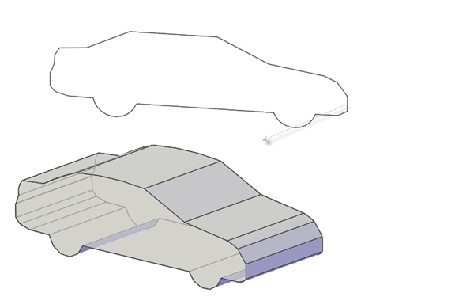
If you extrude a closed object, the resulting object is a solid. If you extrude an open object, the resulting object is a surface.
You can extrude the following objects and subobjects:
You cannot extrude the following:
If a selected polyline has width, the width is ignored and the polyline is extruded from the center of the polyline path. If a selected object has thickness, the thickness is ignored.
If you want to create a solid from a profile using lines or arcs, use the Join option of the PEDIT command to convert them to a single polyline object. You can also convert the objects to a region before you use EXTRUDE.
When you extrude objects, you can specify any of the following options:
Specify a Path for an Extruded Solid
With the Path option, you can specify an object as the path for the extrusion. The profile of the selected object is extruded along the chosen path to create a solid or surface. For best results, it is recommended that the path lie on or within the boundary of the object being extruded.
Extruding is different from sweeping. When you extrude a profile along a path, the path is moved to the profile if it does not already intersect the profile. Then the profile is swept along the path.
The extruded solid starts from the plane of the profile and ends on a plane perpendicular to the path at the path's endpoint.
The following objects can be paths:
Specify a Taper Angle for an Extruded Solid
Tapering the extrusion is useful specifically for parts that need their sides defined along an angle, such as a mold used to create metal products in a foundry. Avoid using large tapered angles. If the angle is too large, the profile can taper to a point before it reaches the specified height.
Specify a Direction for an Extruded Solid
With the Direction option, you can specify the length and direction of the extrusion by specifying two points.