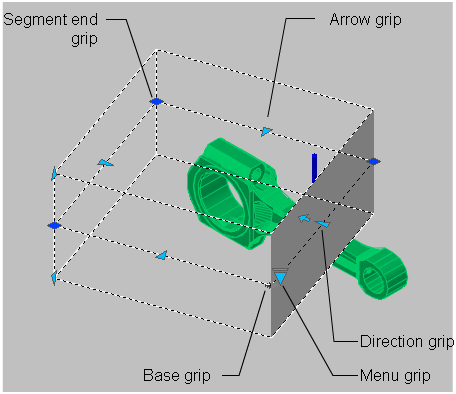AutoCAD 2008 User's
Guide > Work with 3D
Models > Create Sections and
2D Drawings from 3D Models > Work with Section
Objects >
Use Section Object Grips
When you select a section object, various types of grips display that perform different functions. These grips are