Displays a list of computers where you can export a license, and each computer's corresponding identification code. Allows you to add a target computer to the list, edit a computer's name and identification code, remove a computer from the computer list, and migrate existing computer information from earlier versions of the Portable License utility.
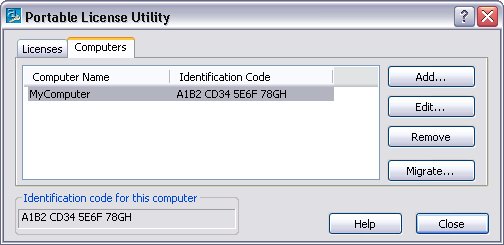
Displays the names of all the computers that can share a product license.
Displays the identification codes of all the computers that can share a product license.
Opens the Add Computer dialog box, where you can add a computer to the group of computers that can share a product license.
Opens the Edit Computer dialog box, where you can change the name or identification code for any computer in the list.
Displays the Remove Computer message, which verifies that you want to remove the selected computer from the computer list.
The name and identification code for the computer are deleted. If you want to add the computer again, you need to generate a new computer identification code from the target computer.
Opens the Migrate Existing Computer Lists dialog box, where you can select computer lists from earlier versions of the Portable License utility to add to your current computer list. Use this option if you have an existing list and do not want to re-enter all of the computer information.