Adds a computer name and computer identification code to the list of computers where you can transfer a license. A list of computers is displayed on the Computers tab of the Portable License Utility dialog box.
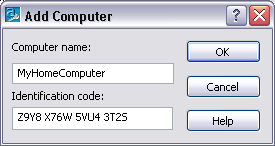
Names the computer you want to add. You can enter any name here. For example, you might want to use text that describes the computer and that helps you distinguish it from other computers in the list.
Specifies the computer identification code for the computer you want to add. (This code is generated when you run the Portable License utility on a computer. The code is shown in the lower-left corner off the Portable License utility window.) The code that you enter here must match the original code exactly. You will not be able to transfer a license if this code isn't correct.