Exported License Dialog Box
Displays when you attempt to export a license that has already been exported to another computer.
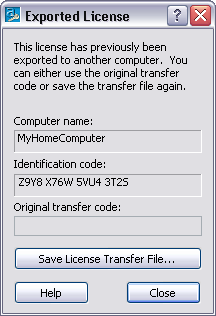
Displays the name of the target computer from the last time the license file was exported.
Displays the computer identification code of the target computer from the last time the license file was exported.
Displays the transfer code from the source computer. The transfer code can be used to import the previously exported license to the original target computer.
Opens the Save License Transfer File dialog box, where you can save a transfer file. The transfer file can then be used to import the previously exported license.