

 3DFace
object
3DFace
object
   3DFace
object
3DFace
object |
A 3D triangle or quadrilateral plane section.
|
VBA class name: |
Acad3DFace |
|---|---|
|
Create using: |
ModelSpace.Add3DFace |
|
Access via: |
ModelSpace.Item |
You can specify different Z coordinates for each corner point of a 3DFace object. This differs from a Solid object, which creates a three- or four-sided surface that is parallel to the current UCS and can be extruded.
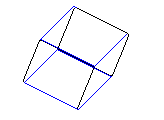
Six 3DFaces joined together to make a cube
You control which edges of the face are visible through the SetInvisibleEdge method. This allows accurate modeling of objects with holes.
To create a 3DFace, use the Add3DFace method. To edit or query a 3DFace, use the following methods and properties:
|
Methods |
Properties |
Events |
| Comments? |