Point4
Point1, Point4
Point1
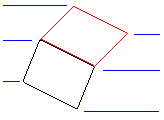
Point3
Point3, Point2
Point2
|
Add3DFace Method |
Creates a 3DFace object given four vertices.
Signature
RetVal = object.Add3DFace(Point1, Point2, Point3[, Point4])
Object
ModelSpace Collection,
PaperSpace
Collection, Block
The object or objects this method applies to.
Point1
Variant (three-element array of doubles);
input-only
The 3D WCS coordinates specifying a point on the 3DFace object.
Point2
Variant (three-element array of doubles);
input-only
The 3D WCS coordinates specifying a point on the 3DFace object.
Point3
Variant (three-element array of doubles);
input-only
The 3D WCS coordinates specifying a point on the 3DFace object.
Point4
Variant (three-element array of doubles);
input-only; optional
The 3D WCS coordinates specifying a point on the 3DFace object. If
omitted, this point will default to the coordinates of Point3 in
order to create a three-sided face.
RetVal
3DFace object
The newly created 3DFace object.
Remarks
To create a three-sided face, omit the last point. Use the SetInvisibleEdge method to set the visibility of an edge.
Points must be entered sequentially in either a clockwise or counterclockwise direction to create a 3DFace object. You can create multiple adjacent faces by specifying the first two points of an additional face exactly as the last two points of the previous face.
|
Point4 Point1, Point4 Point1 |
|
Point3 Point3, Point2 Point2 |
| Comments? |