Extracted data in a table can be updated either manually or automatically.
Extracted data can be updated so that it is current with the data source. You can manually update the extracted data, whether it is output to a data extraction table or to an external file, or rely on a notification to display when using certain trigger commands, such as SAVE or PLOT. You can then choose to update the table from the Data Extraction - Out Of Date Table dialog box.
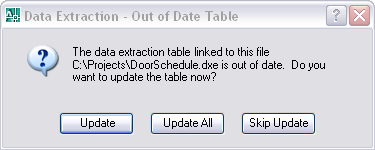
Update an Attribute Extraction Table
You can update the contents of a table that was created using the Attribute Extraction wizard. Before it can be updated, the table first needs to be converted to a data extraction table.
You can update the extracted data in a table or external file manually.
You can specify to be notified when extracted data has changed.