You can create individual drawing files for use as blocks.
You can create drawing files for the purpose of inserting them into other drawings as blocks. Individual drawing files are easy to create and manage as the source of block definitions. Collections of symbols can be stored as individual drawing files and grouped in folders.
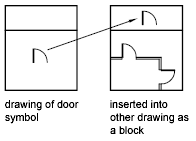
You have two methods for creating drawing files:
With either method, you create an ordinary drawing file that can be inserted as a block into any other drawing file. Using WBLOCK is recommended when you need to create several versions of a symbol as separate drawing files, or when you want to create a drawing file without leaving the current drawing.
Change the Base Point of Drawings to Be Used as Blocks
By default, the WCS (world coordinate system) origin (0,0,0) is used as the base point for drawing files inserted as blocks. You can change the base point by opening the original drawing and using BASE to specify a different base point for insertion. The next time you insert the block, the new base point is used.
Update Changes in the Original Drawing
If you change the original drawing after inserting it, the changes have no effect on the current drawing. If you expect the original drawing to change, and you want the changes to be reflected in the current drawing, you may want to attach it as an external reference instead of inserting it as a block. For more information about external references, see Reference Other Drawing Files.
Use Paper Space Objects in Blocks
Objects in paper space are not included when you insert a drawing as a block. To transfer paper space objects to another drawing, make the objects into a block or save them in a separate drawing file, and then insert the block or drawing file into the other drawing.