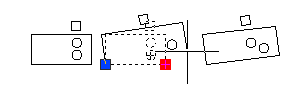In a dynamic block reference, a polar stretch action rotates, moves, and stretches objects a specified angle and distance.
In a block reference, a polar stretch action rotates, moves, and stretches objects a specified angle and distance when the key point on the associated polar parameter is changed through a grip or the Properties palette.
In a dynamic block definition, you can only associate a polar stretch action with a polar parameter. The base point for the stretch part of the action is the parameter point opposite the key point.
After associating a polar stretch action with a polar parameter, you specify a stretch frame for the polar stretch action. You then select objects to stretch and objects to rotate.
In the following example, the stretch frame is indicated by the dashed line, and the selection set has a haloed effect. The top circle, while enclosed by the stretch frame, is not included in the selection set, so the top circle won't move. The bottom circle is entirely enclosed in the stretch frame and included in the stretch selection set, so the bottom circle will move. The rectangle is crossed by the stretch frame and included in the selection set, so the rectangle will stretch. The square is entirely enclosed in the stretch frame and included in the rotate selection set, but not the stretch selection set, so the square will rotate only.
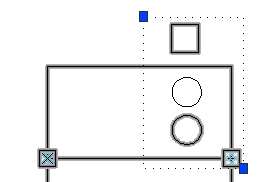
In a dynamic block reference, if you change the value of a parameter associated with a polar stretch action through a grip or the Properties palette, it may affect the key point on the parameter associated with the polar stretch action. If the key point is affected, the geometry in the polar stretch action's selection set will move or rotate depending on how the block was defined.