In a dynamic block reference, a rotate action behaves similar to the ROTATE command.
The rotate action is similar to the ROTATE command. In a dynamic block reference, a rotate action causes its associated objects to rotate when the associated parameter is edited through a grip or the Properties palette.
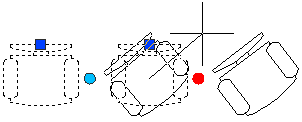
In a dynamic block definition, you can associate a rotate action only with a rotation parameter. The rotate action is associated with the entire parameter, not a key point on the parameter.
After associating a rotate action with a rotation parameter, you associate the action with a selection set of geometry.
Specify the Type of Base Point for a Rotate Action
The rotate action has a property called Base Type. With this property, you specify whether the base point for the rotation is the base point of the parameter or an independent base point that you specify in the block definition.
By default, Base Type is set to Dependent. This means that the block rotates around the associated rotation parameter's base point. In the following example, the chair block contains a rotation parameter and an associated rotate action. The rotate action's Base Type is Dependent. The base point of the parameter is at the center of the chair. Thus, the chair rotates about the center point.
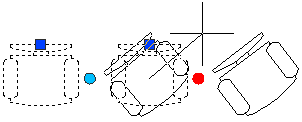
When you set Base Type to Independent, you can specify a base point for the rotate action other than the base point of the associated rotation parameter. This independent base point is shown in the Block Editor as an X marker. The location of the independent base point can be changed by dragging it or by editing the Base X and Base Y values in the Overrides section of the Properties palette.
In the following example, the chair block contains a rotation parameter and an associated rotate action. The rotate action's Base Type is Independent. The independent base point is located at the lower left corner of the chair. Thus, the chair rotates about the lower left corner.
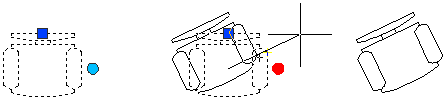
In the following example, each of the three rectangles in the dynamic block reference rotates about an independent base point located at the lower left corner of each rectangle. To achieve this, you assign one rotation parameter. You then add three rotate actions. Each rotate action is associated with the rotate parameter. Each rotate action is then associated with a different object and assigned a different independent base point.
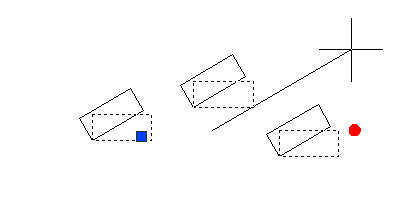
You could achieve the same result by using dependent base points, each with a different base offset, for each rotation action. However, if you need to move the rectangles independently from one another (for example, with a polar or XY parameter and a move action) in the block reference, you should use independent base points for the rotate actions, or the objects won't rotate correctly.