You can use the INTERFERE command to check for interferences (areas where 3D solids intersect or overlap) within a solid model by comparing two sets of objects or by checking all the solids against one another.
You can also use the INTERFERE command with blocks that contain 3D solids and with nested solids within blocks.
When you use the INTERFERE command, temporary solids are created and highlighted where solids intersect.
If you define a single selection set (one set of objects), INTERFERE checks all the solids in the set against one another. If you define two selection sets (two sets of objects), INTERFERE checks the solids in the first selection set against those in the second selection set.
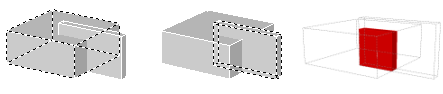
Once you start checking for interferences, you can use the Interference Checking dialog box to cycle through and zoom to interference objects. You can also specify that the temporary interference objects that are created during interference checking are deleted when you close the dialog box.
You can specify the display of interference objects by using the options in the Interference Settings dialog box.