You can control the visibility of the frame that represents the extents of the DWF underlay or the visibility of the frame that is defined by the clipping boundary.
You can hide DWF underlay frames. A frame is a visual border that shows the extents of the DWF underlay, or the clipped boundary of the DWF underlay. Hiding the underlay frame prevents it from being plotted or displayed. You can, however, select the underlay with the pointing device when the frame is not visible. DWF underlays can also be selected if they are not on a locked layer; for example, if the underlay is part of a named selection set made with the All option when selecting objects. When underlay frames are hidden, clipped underlays are still displayed to their specified boundary limits; only the boundary is affected. Showing and hiding underlay frames affects all underlays attached to your drawing.
The following foreground example shows the DWF underlay with a visible DWF frame:
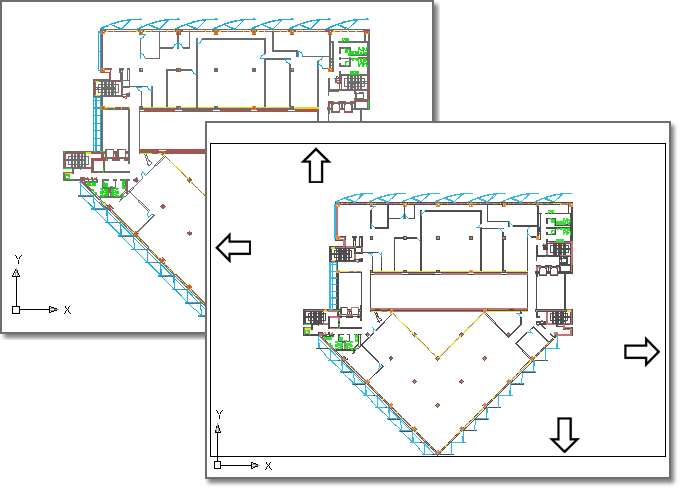
The foreground example shows the DWF underlay with a visible DWF frame.