AutoLISP
Developer's Guide > Using the Visual
LISP Environment > Debugging
Programs > Using Visual LISP
Data Inspection Tools > Viewing AutoCAD
Drawing Entities >
Viewing Selected Objects in a Drawing
Choose View
 Browse Drawing Database
Browse Drawing Database  Browse Selection from the VLISP
menu to select the drawing objects you want to view. VLISP invokes
the ssget function to prompt you to
define a selection set in the AutoCAD drawing window. When you
complete the selection, VLISP opens the Inspect window for your
selection:
Browse Selection from the VLISP
menu to select the drawing objects you want to view. VLISP invokes
the ssget function to prompt you to
define a selection set in the AutoCAD drawing window. When you
complete the selection, VLISP opens the Inspect window for your
selection:
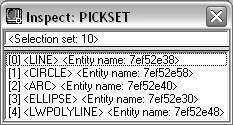
Double-click on an entity name to open an Inspect window for the entity, or select an entity, right-click, and choose Inspect.