

 Leader
object
Leader
object
   Leader
object
Leader
object |
An object composed of an arrowhead attached to splines or straight line segments.
|
VBA class name: |
AcadLeader |
|---|---|
|
Create using: |
ModelSpace.AddLeader |
|
Access via: |
ModelSpace.Item |
A leader line is an object that can be composed of an arrowhead attached to splines or straight line segments. In some cases, a short horizontal line, called a hook line, dogleg, or landing, connects text and feature control frames to the leader line. The Leader object specifies a complex leader line. In contrast, the Leader property of the DimDiametric and DimRadial objects specifies a simple leader line.
Any annotation attached to the end of the leader line is associated with the Leader object and can be found using the Annotation property.
You can use various dimensioning system variables to format the leader line, such as placing text above the hook line with the DIMTAD system variable. The color of the leader line and arrowhead is controlled by the Color property, or by the DIMCLRD system variable. The arrowhead types are specified by the DIMBLK, or DIMBLK1 system variables when the arrowheads vary. The arrowhead and hook line length is determined by the DIMASZ system variable. The scale is set by the DIMSCALE system variable, and the basic dimension notation is set by the DIMGAP system variable.
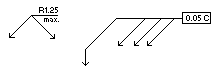
Examples of AutoCAD leader objects
To create a leader, use the AddLeader method. To edit or query a leader, use the following methods and properties:
|
Methods |
Properties |
Events |
| Comments? |