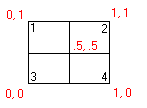
|
ActiveViewport Property |
Specifies the active viewport for the drawing.
Signature
object.ActiveViewport
object
Document
The object or objects this property applies to.
ActiveViewport
Viewport object; read-write
The active viewport for the drawing.
Remarks
Changes made to the current active viewport will become visible only after you reset the viewport as the active viewport. To reset the active viewport, simply call this property with the updated viewport object.
Use the StatusID property to determine if a viewport is currently active.
You can iterate through existing viewports to find a particular viewport. To do this, first identify the name of the viewport configuration on which the desired viewport resides using the Name property. Additionally, if the viewport configuration has been split, each individual viewport on the configuration can be identified through the LowerLeftCorner and UpperRightCorner properties.
The LowerLeftCorner and UpperRightCorner properties represent the graphic placement of the viewport on the display. These properties are defined as follows (using a four-way split as an example):
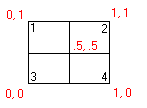
Viewport 1—LowerLeftCorner = (0, .5), UpperRightCorner = (.5, 1)
Viewport 2—LowerLeftCorner = (.5, .5), UpperRightCorner = (1, 1)
Viewport 3—LowerLeftCorner = (0, 0), UpperRightCorner = (.5, .5)
Viewport 4—LowerLeftCorner = (.5, 0), UpperRightCorner = (1, .5)
| Comments? |