You can import layer settings from other drawings and export layer states.
You can import layer states that are saved in drawing files (DWG, DWS, and DWT) and from layer state (LAS) files. When importing layer states from a drawing file, you can choose multiple layer states to import from the Select Layer States dialog box. When exporting layer states, they are created as LAS files.
If the layer state is imported from a drawing and it contains a layer property, such as a linetype or plot style that is not loaded or available in the current drawing, that property is automatically imported from the source drawing.
If the layer state is imported from an LAS file, and it contains linetype or plot style properties that do not exist in the drawing, a message is displayed notifying that the property could not be restored.
When importing a layer state from an LAS file or from another drawing that are duplicates of layer states in the current drawing, you can choose to overwrite the existing layer state or not import it.
Layer states can be imported into a previous release of the program.
Layer states that were created using the LMAN Express Tool cannot be imported. A message is displayed that there are no layer states to import.
You can access LMAN layer states in a drawing through the Layer States Manager. When the Layer States Manager is first opened in a drawing containing LMAN layer states, they are automatically converted to AutoCAD layer states. A dialog box displays the number of layer states that have been converted.
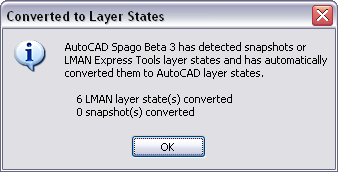
When the current drawing does not contain any named layer states, the LMAN layer state names are retained. If the current drawing contains layer states, LMAN layer state names display with the prefix “LMAN” followed by the original layer state name.