The Render Setting palette contains the main controls for the renderer. You can choose from predefined render settings or make custom settings.
The RPREF command opens the Render Settings palette, where you set the parameters for rendering.
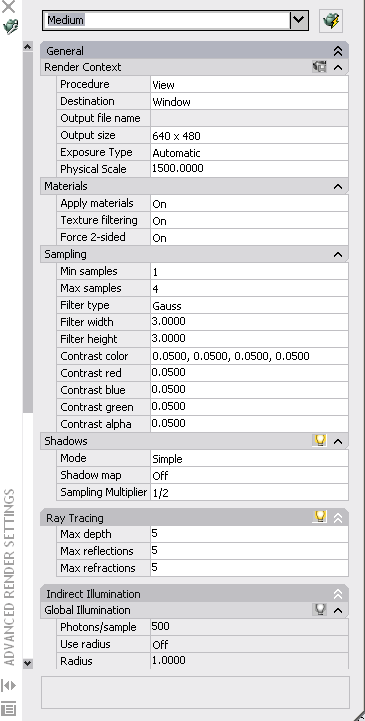
The palette is separated into several sections ranging from basic to advanced settings. The General sections contain settings that affect how your model gets rendered, how materials and shadows are handled, and how anti-aliasing is performed. (Anti-aliasing smooths the stairstep effect at the edge of curved lines or edges.) The Raytracing section controls how shading occurs. The Indirect Illumination section controls lighting properties, how your scene is illuminated, and if global illumination and final gathering are processed. There are also diagnostic controls that can be useful in helping you understand why an image isn’t getting rendered as expected.
A drop-down list provides a collection of predefined render settings called render presets. Render presets store groups of settings that allow the renderer to produce varying quality images. The standard presets range from Draft quality, for quick test images, up to Presentation quality, which provides photorealistic images. You can also open the Render Presets Manager where you can create custom presets.