The Render dashboard gives you quick access to basic rendering functions.
The Render panel normally is displayed in its collapsed state when you first open a drawing.
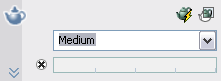
In this state, you can render an entire view, render a cropped portion of a view, select a render preset, and cancel a rendering task that is in progress. A rendering progress meter, also found on the Render Window, also displays how far rendering has progressed.
On the Render Preset menu, you can also open the Render Presets Manager where you can create or alter custom render presets.
If you require more control, you can expand the Render dashboard by clicking the teapot icon.
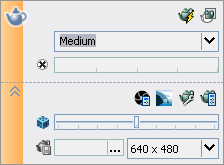
The controls on the expanded Render dashboard give you access to more advanced rendering features and settings including the following: