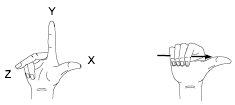When you work in 3D, the user coordinate system is useful for entering coordinates, creating 3D objects on 2D workplanes, and rotating objects in 3D.
When you create or modify objects in a 3D environment, you can move and reorient the UCS in 3D model space to simplify your work. The XY plane of the UCS is called the workplane.
Important operations on objects in a 3D environment that depend on the location and orientation of the UCS include the following:
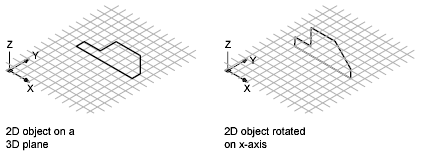
Use the right-hand rule to determine the positive axis direction of the Z axis when you know the direction of the X and Y axes in a 3D coordinate system. Place the back of your right hand near the screen and point your thumb in the direction of the positive X axis. Extend your index and middle fingers as illustrated, pointing your index finger in the direction of the positive Y axis. Your middle finger indicates the direction of the positive Z axis. By rotating your hand, you see how the X, Y, and Z axes rotate as you change the UCS.
You can also use the right-hand rule for determining the default positive direction of rotation about an axis in 3D space. Point your right thumb in the positive direction of the axis and curl your fingers. Your fingers indicate the positive rotation direction about the axis.