The QuickCalc calculator includes basic features similar to most standard mathematical calculators. In addition, QuickCalc has features specific to AutoCAD such as geometric functions, a Units Conversion area, and a Variables area.
Unlike most calculators, QuickCalc is an expression builder. For greater flexibility, it does not immediately calculate an answer when you click a function. Instead, you compose an expression that you can easily edit and, when you are finished, you click the equal sign (=) or press ENTER. Later, you can retrieve the expression from the History area, modify it, and recalculate the results.
With QuickCalc, you can
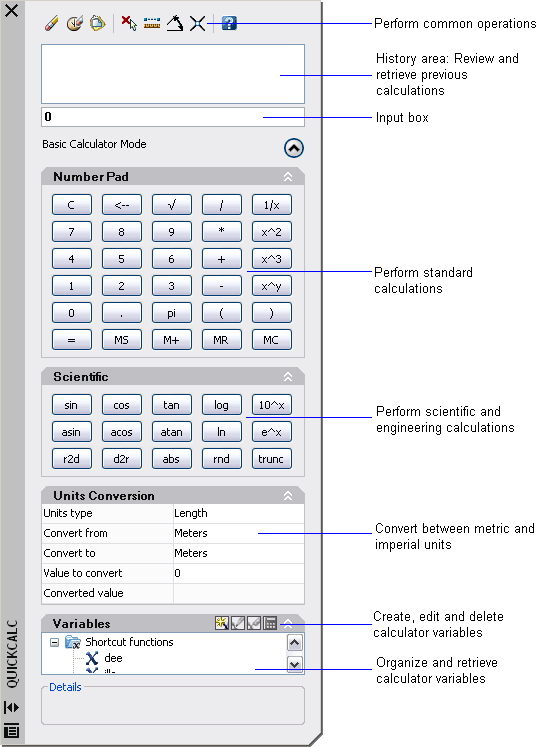
Change QuickCalc Size and Appearance
Click the More/Less button on the calculator and only the Input box and History area are displayed. You can use the expand/collapse arrows to open and close areas. You can also control the size, location, and appearance of QuickCalc. See Set Interface Options.