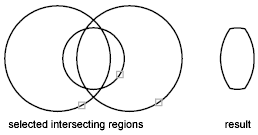Regions are two-dimensional enclosed areas that have physical properties such as centroids or centers of mass. You can combine existing regions into a single, complex region to calculate area.
Regions are two-dimensional enclosed areas you create from objects that form closed loops. Loops can be combinations of lines, polylines, circles, arcs, ellipses, elliptical arcs, and splines. The objects that make up the loops must either be closed or form closed areas by sharing endpoints with other objects.
Regions can be used for

You can create regions out of multiple loops and out of open curves whose endpoints are connected and form loops. You cannot form regions from open objects that intersect to form a closed area: for example, intersecting arcs or self-intersecting curves.
You can also create regions using BOUNDARY.
You create composite regions by combining, subtracting, or finding the intersection of regions. After forming these more complex regions, you can apply hatching or analyze their area.
Objects combined using UNION:

Objects combined using SUBTRACT:
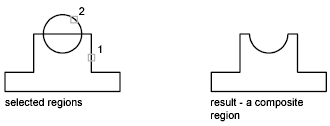
Objects combined using INTERSECT: