In a dynamic block reference, a move action behaves similar to the MOVE command.
The move action is similar to the MOVE command. In a dynamic block reference, a move action causes objects to move a specified distance and angle.
In a dynamic block definition, you can associate a move action with any of the following parameters:
After associating a move action with a parameter, you associate the action with a selection set of geometry.
In a dynamic block reference, if you change the value of a parameter associated with a move action through a grip or the Properties palette, it may affect the key point on the parameter associated with the move action. If the key point is affected, the geometry in the move action's selection set will move.
For example, you have a dynamic block that represents a chair. The block contains a point parameter and a move action associated with the point parameter. The move action's selection set contains all the geometry in the block (the chair). When you use the grip associated with the point parameter (or the Position X or Position Y properties in the Properties palette) to manipulate the dynamic block reference, it changes the value of the point parameter. This change in value causes the chair to move.
In the following example, when the chair block reference is moved by dragging the point parameter grip, the new position of this grip is reported in the Properties palette.
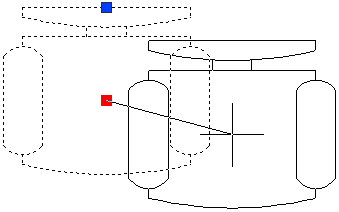
Specify the Distance Type Property for a Move Action
When a move action is associated with an XY parameter, the move action has an override property called Distance Type. This property specifies whether the distance applied to the move is the parameter's X value, Y value, or X and Y coordinate value from the parameter's base point.
For example, you specify X Distance as the Distance Type for a move action in a dynamic block definition. That means that the block can only be moved on the X axis. So if you try to move the block on the Y axis, it doesn't move.