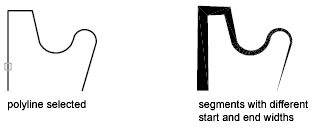Additional editing operations are available for changing the shape of polyline objects. You can also join separate polylines.
You can edit polylines by closing and opening them and by moving, adding, or deleting individual vertices. You can straighten the polyline between any two vertices and toggle the linetype so that a dash appears before and after each vertex. You can set a uniform width for the entire polyline or control the width of each segment. You can also create a linear approximation of a spline from a polyline.
You can join a line, an arc, or another polyline to an open polyline if their ends connect or are close to each other. If the ends are not coincident but are within a distance that you can set, called the fuzz distance, the ends are joined by either trimming them, extending them, or connecting them with a new segment.
Properties of Modified Polylines
If the properties of several objects being joined into a polyline differ, the resulting polyline inherits the properties of the first object that you selected. If two lines meet a polyline in a Y shape, one of the lines is selected and joined to the polyline. Joining also causes an implicit decurve, with the program discarding the spline information of the original polyline and any polylines being joined to it. Once the joining is completed, you can fit a new spline to the resulting polyline.
Additional Editing Options for Polylines
In addition to the general editing operations available for most objects, there are additional options available for editing and joining polylines with PEDIT.