AutoCAD 2008 User's
Guide > Annotate
Drawings > Hatches, Fills, and
Wipeouts > Define Hatch
Boundaries >
Create Unbounded Hatches
There are several methods you can use to create a hatch that does not display a hatch boundary.
For example, you might want to show that a large area of a drawing is filled with a pattern by filling only a small section of that area, as shown in the following illustration.
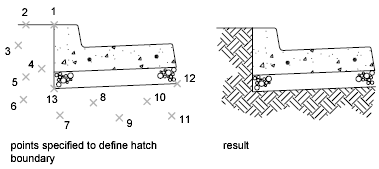
You can choose whether to retain the polyline boundary after the hatch is created; here, the polyline boundary is not retained.