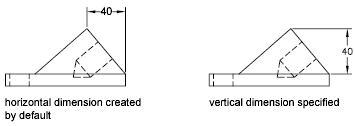AutoCAD 2008 User's
Guide > Annotate
Drawings > Dimensions and
Tolerances > Create
Dimensions > Create Linear
Dimensions >
Create Horizontal and Vertical Dimensions
You can create dimensions using only the horizontal or vertical components of the locations or objects that you specify.
The program automatically applies a horizontal or vertical dimension according to the extension line origins that you specify or the location where you select an object; however, you can override this as you create the dimension by specifying that a dimension be horizontal or vertical. For example, in the following illustration, a horizontal dimension is drawn by default unless you specify a vertical one.