A page setup is a collection of plot device and other settings that affect the appearance and format of your final output. These settings can be modified and applied to other layouts.
After you complete a drawing on the Model tab, you can begin creating a layout to plot by clicking a layout tab. When you click a layout tab for the first time, a single viewport is displayed on the page. A dashed line indicates the printable area of the paper for the currently configured paper size and plotter.
Once you have your layout set up, you specify the settings for the layout's page setup, which includes the plot device settings and other settings that affect the appearance and format of the output. The settings you specify in the page setup are stored in the drawing file with the layout. You can modify the settings of a page setup at any time.
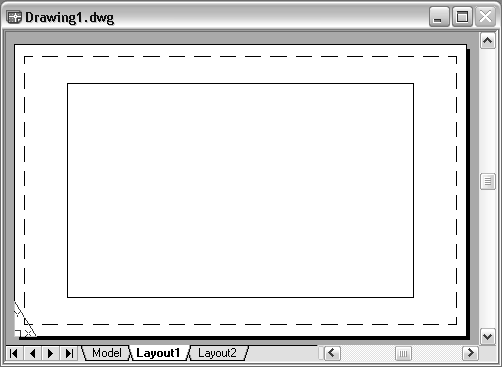
By default, every initialized layout has a page setup associated with it. A layout is initialized if its paper size is defined in the page setup to any size other than 0 x 0. You can apply a named page setup saved with one layout to another layout. This creates a new page setup with the same settings as the first one.
If you want the Page Setup Manager to be displayed each time you begin a new drawing layout, select the Show Page Setup Manager for New Layouts option on the Display tab in the Options dialog box. If you don't want a viewport to be automatically created for each new layout, clear the Create Viewport in New Layouts option on the Display tab in the Options dialog box.