You can specify clipping boundaries to display a limited portion of an xref or block insertion.
You can use XCLIP to define a clipping boundary. The clipping boundary determines the portion of a block or xref that is suppressed, either outside or inside the boundary.
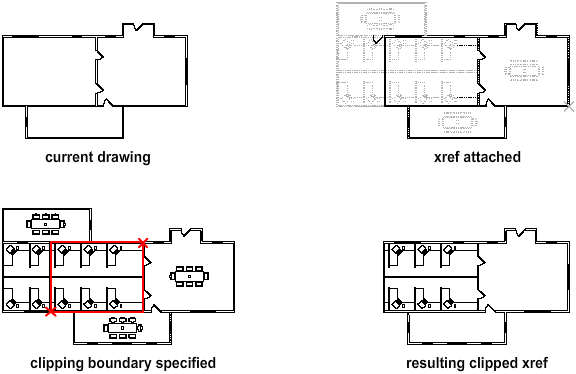
Clipping applies only to an individual instance of an xref or block, not to the definition itself. The objects in the xref or block are not altered; only their display is changed.
With XCLIP, you can control the following viewing options:
Control the Visibility of Clipping Boundaries
If you want to display the clipping boundary, also called the clipping frame, you can turn on the XCLIPFRAME system variable. When the clipping frame is on (set to 1), it can be selected and plotted.
Control the Visibility of Clipped Areas
Clipping results can be turned on or off using the XCLIP command. This controls whether the clipped area is hidden or displayed.
When clipping is turned off, the boundary is not displayed and the entire xref is visible, provided that the objects are on layers that are turned on and thawed.
After an xref or block has been clipped, it can be moved, copied, or rotated just like an unclipped xref or block. The clipping boundary moves with the reference. If an xref contains nested clipped xrefs, they appear clipped in the drawing. If the parent xref is clipped, the nested xrefs are also clipped.
Choose Clipping Boundary Options
You can use XCLIP for the following types of operations:
Limitations for Clipping Xrefs
When clipping an xref or block the following considerations apply: