There are limitations with editing referenced drawings and blocks from your current drawing if they contain nested objects.
If the reference you select for editing has attached xrefs or block definitions, the reference and its nested references are displayed and available for selection in the Reference Edit dialog box. Nested references are displayed only if the object chosen for selection is part of a nested reference. Only one reference at a time can be selected for editing. If you are editing a reference that contains OLE objects, the OLE objects are displayed but cannot be selected for editing.
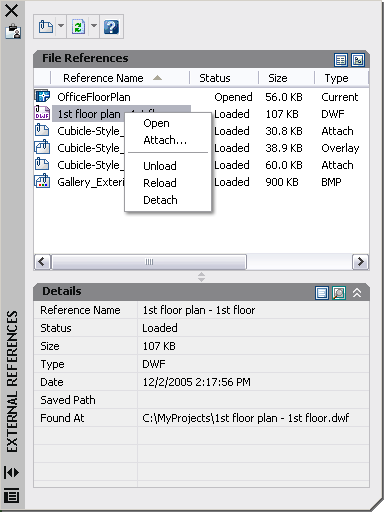
If a block reference with attributes is selected for editing, you can choose to display the attribute definitions in the reference and make them available for editing. The attributes are made invisible and the attribute definitions are available for editing along with the selected reference geometry. When changes are saved back to the block reference, the attributes of the original reference remain unchanged. The new or altered attribute definitions only affect subsequent insertions of the block; the attributes in existing block instances are not affected.