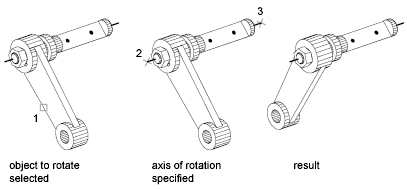Rotate Objects

Up a level to ..

Align Objects

Rotate Objects
To rotate a 3D object around an axis
- Click Modify
menu
 3D
Operations
3D
Operations  Rotate
3D.
Rotate
3D.
- Select the object to rotate (1).
- Specify the start point and endpoint of the axis about which
the objects are to be rotated (2 and 3).
The positive
axis direction is from the start point to the end point, and the
rotation follows the right-hand rule (see
Understand the User Coordinate System in
3D).
- Specify the angle of rotation.
 3D
Operations
3D
Operations  Rotate
3D
Rotate
3D