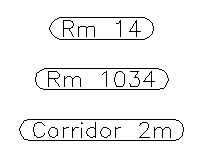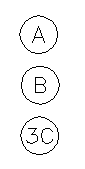
The diameters of the circles can be constant or fitted to each object. The width and height of the slots and rectangles can be constant or variable.
Command:
sample sample comment
Select objects: Use an object selection
method
Enter distance offset factor <0.3500>: Specify the scaling factor for determining the offset
distance of the enclosing object
Create Circles, Slots or Rectangles <default>: Enter an option or press ENTER
Circle Options
Create circles of Constant or Variable radius <Variable>:
Specify the sizing option
Slot Options
Create slots of Constant or Variable size <Constant>:
Specify the sizing option
Maintain constant Slots Width/Height/Both/<Both>: When using constant size, specify the aspect that is to
remain constant
Rectangle Options
Create rectangles of Constant or Variable size <Constant>:
Specify the sizing option
Maintain constant Rectangles Width/Height/Both/<Both>:
When using constant size, specify the aspect
that is to remain constant
Usage Example:
Circles: Constant radius:
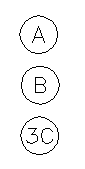
Circles: Variable radius:
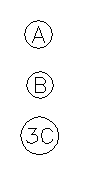
Slots: Constant width:
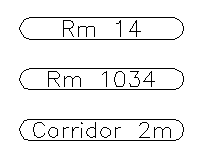
Slots: Variable width: