AutoCAD 2008
Network Administrator's Guide > Deploy the
Program > Use the Installation
Wizard to Set Up a Deployment >
Specify Log File Locations
The program has two types of log files with which you can monitor information about deployments and installations.
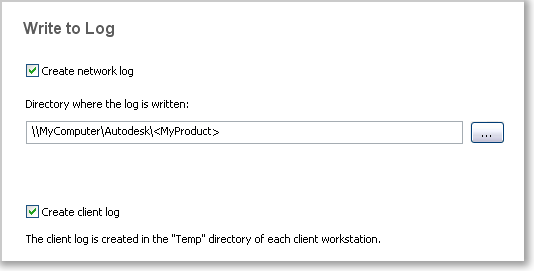
To specify a log file location