An attribute is a label or tag that attaches data to a block. Examples of data that might be contained in an attribute are part numbers, prices, comments, and owners' names. The tag is equivalent to a column name in a database table. The following illustration shows a block with four attributes: type, manufacturer, model, and cost.
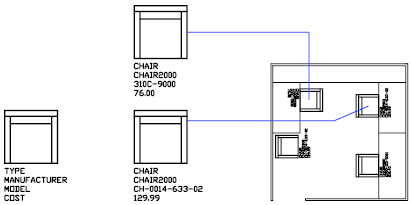
The attributes in the illustration are single-line attributes. You can also create multiple-line attributes to store data such as addresses and descriptions.
Attribute information extracted from a drawing can be used in a spreadsheet or database to produce a parts list or a bill of materials. You can associate more than one attribute with a block, provided that each attribute has a different tag.
Attributes also can be "invisible." An invisible attribute is not displayed or plotted; however, the attribute information is stored in the drawing file and can be written to an extraction file for use in a database program.
Whenever you insert a block that has a variable attribute, you are prompted to enter data to be stored with the block. Blocks can also use constant attributes, attributes whose values do not change. Constant attributes do not prompt you for a value when you insert the block.
You can also create annotative attributes. For more information about creating and working with an annotative attributes, see Create Annotative Blocks and Attributes.