You can create a section line that has multiple segments (jogs), using the Draw Section option of the SECTIONPLANE command. You can also add a jog to an existing section object using the Add Jog to Section option on the shortcut menu.
Show Me: Add a Jog to a Section Object
Click the Play arrow to start the animation.
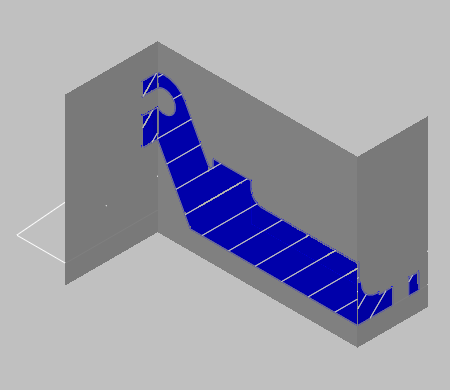
Section object created with a jogged segment
When adding a jog to an existing section object, a segment is created that is perpendicular to the selected segment and in the direction of the Direction grip. Jogs cannot be added to the side or back lines of the section object. The Nearest osnap is temporarily turned on when adding jogs to a section.
After adding jogs, you can refine the jogged sections by using the section object's grips.