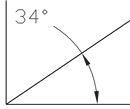Angular dimensions measure the angle between two lines or three points. To measure the angle between two radii of a circle, you select the circle and specify the angle endpoints. With other objects, you select the objects and then specify the dimension location. You can also dimension an angle by specifying the angle vertex and endpoints. As you create the dimension, you can modify the text content and alignment before specifying the dimension line location.
If you use two straight, nonparallel lines to specify an angle, the dimension line arc spans the angle between the two lines. If the dimension line arc does not meet one or both of the lines being dimensioned, The program draws one or two extension lines to intersect the dimension line arc. The arc is always less than 180 degrees.
If you use an arc or a circle or three points to specify an angle, the program draws the dimension line arc between the extension lines. The extension lines are drawn from the angle endpoints to the intersection of the dimension line arc.
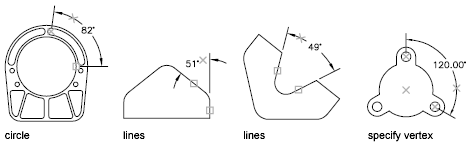
The location that you specify for the dimension line arc determines the quadrant of the dimensioned angle.
Angular dimensions can measure a specific quadrant that is formed when dimensioning the angle between of the endpoints of a line or arc, center point of a circle, or two vertices. As an angular dimension is being created, there are four possible angles that can be measured. By specifying a quadrant it allows you to ensure that the correct angle is dimensioned. When placing an angular dimension after a quadrant has been specified, you can place the dimension text outside of the extension lines of the dimension. The dimension line is automatically extended.