When you create an annotative object in your drawing, it supports one annotation scale: the annotation scale that was current when you created the object. You can update annotative objects to support additional annotation scales.
When you update an annotative object to support additional scales, you add additional scale representations to the object.
For example, if an annotative multileader supports two annotations scales, it has two scale representations.
When you select an annotative object, grips are displayed on the scale representation that supports the current annotation scale. You can use these grips to manipulate the current scale representation. All other scale representations of the object are displayed in a dimmed state when the SELECTIONANNODISPLAY system variable is set to 1 (default).
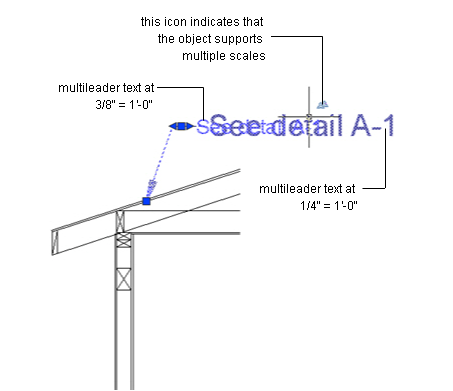
Use the ANNORESET command to reset the location of all scale representations for an annotative object to that of the current scale representation.