On the Visual LISP Tools menu, on the Environment Options submenu, the General Options option displays the General Options dialog box. In the General Options dialog box, on the Diagnostic tab, the options control how VLISP provides information about AutoLISP syntax.
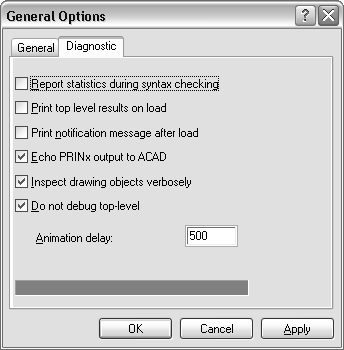
The Diagnostic tab's options are as follows:
If this option is selected, the syntax checker and the file compiler report the statistics after checking or compiling each top-level form and after each file.
If this option is selected, top-level expressions are evaluated and printed in the Console window when the expressions are loaded.
A top-level expression is one that appears outside any other expression (for example, an expression that appears outside of defun). For example, the following call to list is a top-level expression:
(list 1 2 3)
(defun foo (x) x)
Loading a file containing this code results in the following being printed in the Console window, if Print Top Level Results on Load is selected:
(1 2 3)
FOO
If this option is selected, each call to the load function results in messages printed to the VLISP Console window.
If this option is selected, the default output of functions print, princ and prin1 is echoed to the AutoCAD Command window and the VLISP Console window instead of only to the VLISP Console window.
If this option is selected, the elements of an object are included in the Inspect window for a drawing database object. If the option is not selected, only the object line (containing the entity name) appears in drawing object Inspect windows.
If this option is selected and Stop Once mode is set, the break will not occur before evaluating every top-level form (such as defun) during the file load process.
Determines the pause length between program steps in Animate mode, measured in milliseconds. The default is 100.