You can array all drawing objects. To create a polar array, use the ArrayPolar method provided for that object. This method requires you to provide the number of objects to create, the angle-to-fill, and the center point for the array. The number of objects must be a positive integer greater than 1. The angle-to-fill must be in radians. A positive value specifies counterclockwise rotation. A negative value specifies clockwise rotation. An error is returned for an angle that equals 0. The center point is a variant array containing three doubles. These doubles represent the 3D WCS coordinate specifying the center point for the polar array.
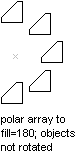
AutoCAD determines the distance from the array's center point to a reference point on the original object. The reference point used depends on the type of object. AutoCAD uses the center point of a circle or arc, the insertion point of a block or shape, the start point of text, and one endpoint of a line or trace.
This method does not support the Rotate While Copying option of the AutoCAD ARRAY command.
This example creates a circle, and then performs a polar array of the circle. This creates four circles filling 180 degrees around a base point of (4, 4, 0).
Sub Ch4_ArrayingACircle()
' Create the circle
Dim circleObj As AcadCircle
Dim center(0 To 2) As Double
Dim radius As Double
center(0) = 2#: center(1) = 2#: center(2) = 0#
radius = 1
Set circleObj = ThisDrawing.ModelSpace. _
AddCircle(center, radius)
ZoomAll
' Define the polar array
Dim noOfObjects As Integer
Dim angleToFill As Double
Dim basePnt(0 To 2) As Double
noOfObjects = 4
angleToFill = 3.14 ' 180 degrees
basePnt(0) = 4#: basePnt(1) = 4#: basePnt(2) = 0#
' The following example will create 4 copies
' of an object by rotating and copying it about
' the point (3,3,0).
Dim retObj As Variant
retObj = circleObj.ArrayPolar _
(noOfObjects, angleToFill, basePnt)
ZoomAll
End Sub
The server encountered an internal error or misconfiguration and was unable to complete your request.
Please contact the server administrator at webmaster@entercad.forsenergy.ru to inform them of the time this error occurred, and the actions you performed just before this error.
More information about this error may be available in the server error log.
Additionally, a 500 Internal Server Error error was encountered while trying to use an ErrorDocument to handle the request.