License Not Found Dialog Box
Displays when you try to use an Autodesk product and there isn't a license for the product on your computer. To add a license to this computer, you can either import a license or forward your computer's identification code to a computer that has a license, get the license, and then import that license.
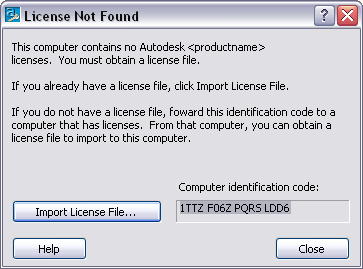
Opens the Import License dialog box, where you can import a license by using either a transfer code or transfer file.
Displays a sixteen-character identification code that uniquely identifies this computer.