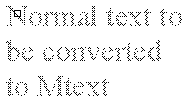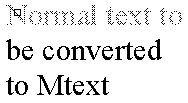
TXT2MTXT will work on any text objects created with the TEXT or DTEXT commands. If the original set of text objects was created with DTEXT or with successive text commands, enabling the Sort top-down option and disabling the Create word-wrap MText options will produce the most visually similar results.
The selected text objects will be removed from the drawing and a new MText object will be inserted.
This command attempts to honor text size, font and color changes between text objects.
Command: TXT2MTXT
Select text objects or press Enter to set Options:
Select objects: Use an object selection method
to select text
Usage Example:
Select three text objects and convert them to mtext objects.
Select text items:
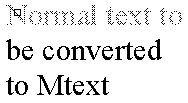
Text converted to mtext: