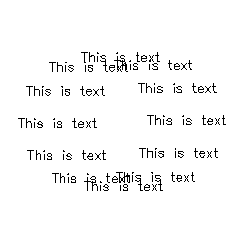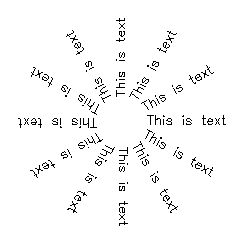
Rotates text, mtext, and attribute definition objects so that they end up being as close as possible to horizontal or right-read (similar to the behavior of dimension text). Objects are rotated about their middle point in 180-degree increments. For example, if the text is upside-down, it becomes right-side up after a TORIENT operation. Similarly, left-read text becomes right-read text. The overall object location is not changed. As an option, you can specify a new absolute orientation angle for all selected text objects.
Command: TORIENT
Select objects: Use an object selection
method
New absolute rotation <Most readable>: Enter an absolute angle or press ENTER
Usage Example:
Text before rotation:
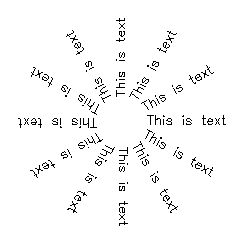
Text after rotation - most readable option:
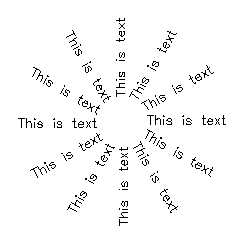
Text after rotation - specified angle of 0 degrees: