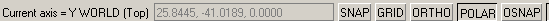The UCS is incremented by the angle specified with the Angle option, and is rotated about the highlighted axis.
Command: RTUCS
Press TAB key to change axis or
[Save/Restore/Delete/Cycle/Angle/Origin/View/World/Undo] <Drag
to rotate> Specify an option or drag the UCS
to rotate it
The default active axis is the X axis. The active axis is shown by a broken line extending from the UCS icon origin. To rotate the UCS about the active axis, click and drag the screen pointer perpendicular to the axis. The first pane of the mode status line reports both the active axis and the current rotation, relative to the current orientation.
The UCS icon with the RTUCS axis lines and the status line showing the current axis information:
![]()